Tracking the clicks on your links and the actions people take afterward is essential for any online effort. When you know which buttons, images, or links grab attention, you can focus on what really works. Conversions—such as sign-ups, downloads, or sales—show you whether your pages turn interest into action. Together, clicks and conversions paint a clear picture of how visitors move through your site. In this article, you’ll see eight straightforward steps: why tracking matters, how to set it up, easy methods for click tracking, clear ways to track conversions, using UTM tags, reading your data, testing and improving, and a look at future tools. Each section has practical tips, real examples, and images you can follow today.
1. Why Tracking Clicks and Conversions Matters

When someone visits your site, every click they make tells a story. Clicks show you what caught their eye—a green button, a bold headline, or an image. Conversions show if that interest turned into a desired action, like subscribing or buying. Without tracking, you’re guessing which parts of your page work well and which need change. By measuring clicks, you learn what draws people in. By measuring conversions, you know what leads them to act. Together, these metrics help you spend your time and budget on pages and campaigns that truly pay off, instead of on content that goes unnoticed.
2. Setting Up Your Tracking Tools

First, pick an analytics platform that fits your needs. Google Analytics is free and works for most small sites. If you need deeper data, consider Adobe Analytics or Mixpanel. After you choose, you’ll get a small code snippet. Copy and paste that into your site’s header or use a plugin if you’re on WordPress. Make sure the code loads on every page where you want data. If you run ads or landing pages separately, place the snippet there too. Once you save and publish, give it a day or two to collect initial data before you start making decisions.
3. How to Track Clicks

Click tracking is about marking each link, button, or image with a unique identifier. In Google Analytics you can set up “events” to record clicks. For example, label your main call-to-action button as “signup_click.” Then whenever someone presses it, Analytics logs an event you can view under Behavior > Events. Alternatively, you can add simple JavaScript code like onclick="ga('send','event','Button','Click','signup');" to your HTML. Over time, these logs show you which elements get the most attention and which ones are being ignored, guiding you to improve your design.
4. How to Track Conversions

Conversions are the actions you want users to take—completing a form, making a purchase, or downloading a file. In Google Analytics, set up “Goals” by entering the URL of the thank-you page users land on after completing the action. For purchases, connect your shopping cart to Analytics or use eCommerce tracking to send order details. Mixpanel and Adobe let you track custom conversion events too. Once set, you’ll see exactly how many people complete each goal and what path they took. That insight helps you remove roadblocks in your funnel and guide more people toward the finish line.
5. Using UTM Tags Correctly
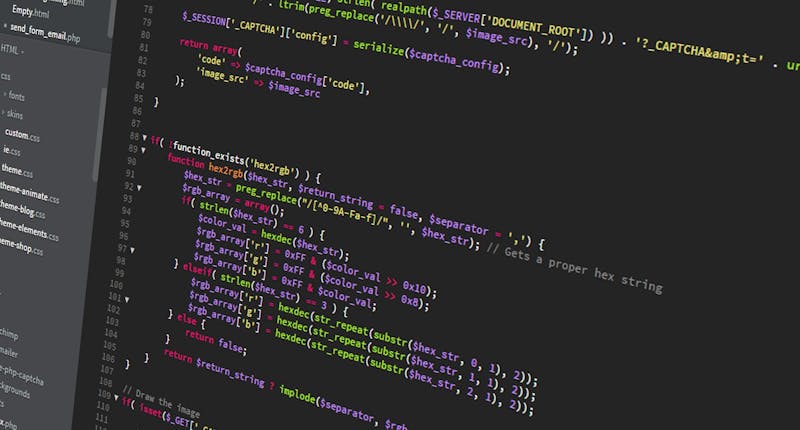
UTM tags are extra bits you add to the end of a link to show where clicks come from. A URL might look like ?utm_source=twitter&utm_medium=social&utm_campaign=spring_sale. Free online builders help you fill in source, medium, and campaign fields. When someone clicks that tagged link, Analytics uses the tags to sort traffic into reports like Acquisition > Campaigns. You can compare how email, social posts, and ads perform, then invest in the channels that bring the most conversions. Always use consistent naming so your data stays clean.
6. Reading and Interpreting Data

After a few weeks, open your analytics dashboard to review metrics. Look at click counts for key events and goal completions for each conversion. Notice where people drop off—maybe they click “Add to cart” but never reach the thank-you page. Check average time on page and bounce rate for your top pages. High bounce rates might mean your content or design needs change. Create simple charts to compare month-to-month performance. These insights show which pages and campaigns are most effective and where to focus your next round of updates.
7. Testing and Improving

Use A/B tests to compare two versions of a page element, such as a button color or headline. Split your traffic evenly and measure which version gets more clicks or conversions. Small changes—like moving a form higher on the page—can boost conversions significantly. Run each test for at least a week to account for daily traffic swings. Once a winner emerges, implement it permanently and choose a new element to test. This ongoing cycle of testing and learning helps you squeeze out extra gains over time.
8. What’s Next in Tracking

Tracking tools keep improving. Soon, server-side tracking will bypass ad blockers and give more accurate data. Cross-device tracking will let you follow a user from phone to laptop. AI features will spot trends and suggest changes automatically, though you’ll still guide the strategy. Privacy rules are tightening, so look into cookieless tracking methods and ask users for consent clearly. By staying up to date with new features and guidelines, you’ll keep your data reliable and keep improving your campaigns as the web changes.
